Splitting MIDI Controller Input
If you try using two softwares on a single MIDI input, you will quickly notice that MIDI devices only support a single software tapping into the datastream at a time. If you're using Windows, there fortunately is a quick, easy and free solution for this problem.

If you try using two softwares on a single MIDI input, you will quickly notice that MIDI devices only support a single software tapping into the datastream at a time.
If you're using Windows, there fortunately is a quick, easy and free solution for this problem. Here's what you need to install:
Starting in loopMIDI, you'll be able to add new virtual MIDI ports with arbitrary names via the control elements in the bottom row.
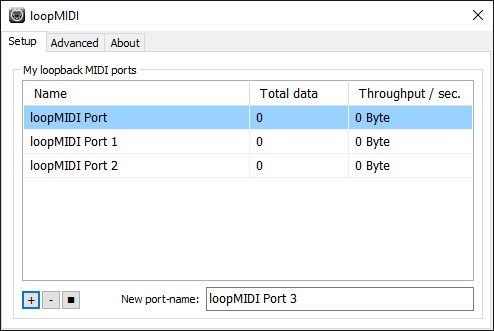
Now, you can start MIDI-OX and navigate to Options > MIDI Devices. In this menu, you can assign a port mapping for your MIDI devices, allowing you to map from the input device you would like to split to the virtual ports you just created using loopMIDI.
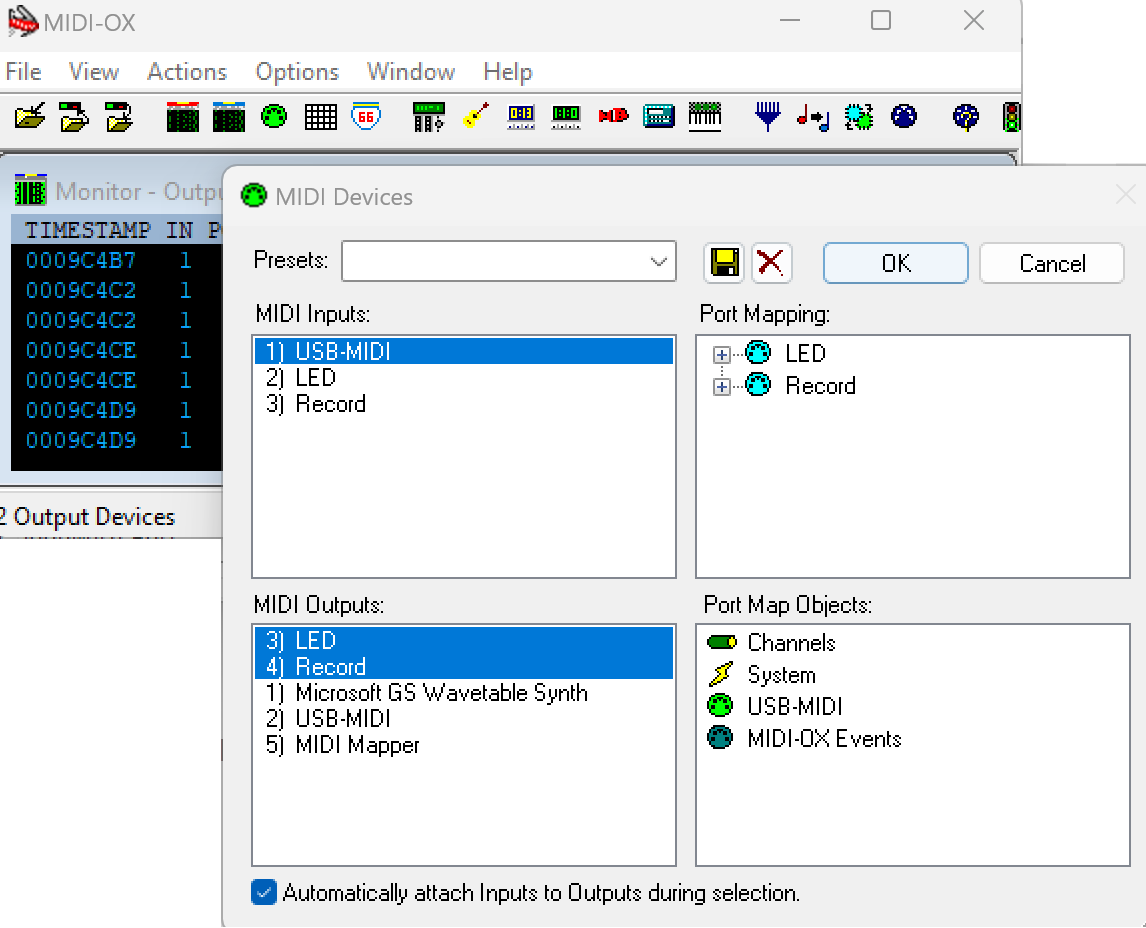
Make sure you don't use the original input anywhere except in MIDI-OX and you only use each virtual port for one purpose.
